The instructions say
CodeIgniter is installed in four steps:
- Unzip the package.
- Upload the CodeIgniter folders and files to your server. Normally the index.php file will be at your root.
- Open the application/config/config.php file with a text editor and set your base URL.
- If you intend to use a database, open the application/config/database.php file with a text editor and set your database settings.
but then again i just wanna share my installation. CodeIgniter, here we come...
Windows CodeIgniter installation
Requirement :
- Apache
- MySQL
- PHP
- CodeIgniter
- and a couple of minutes
ok then after my XAMPP installation (just a few click ok..ok..ok and you will get there) and get codeigniter then
- Unzip the package in your root webroot (in XAMPP .../Program Files/xampp/htdocs/)
- Rename CodeIgniterXXXX to codeigniter (optional).
- Start your server (in XAMPP Start->All Programs->apachefriends->xampp->CONTROL XAMPP SERVER PANEL or click XAMPP Control Panel icon in your desktop and start apache and mysql)
- Open you browser and type http://localhost/codeigniter/
you will see this
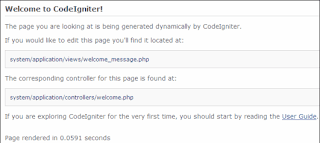
and you'r done. Check the user guide for informations, the user guide is awesome.
Linux CodeIgniter installation ( Ubuntu Linux, Feisty Fawn )
Note that in standard Ubuntu installation you wont get apache server, mysql server, and php.
so install those things...
hehehe, well nothing to explain in this section. just follow the steps from the user guide.
i put my CodeIgniter package in my webroot, unzip, and everything goes well except for the mod_rewrite setting. I'll show
you later about my mod_rewrite setting (because of i don't know how to that)
if i made a mistake, tell me about it, i will learn from my mistake, and maybe another person can learn from my mistakes
7 comments:
thanks a lot pal
Good work..... helped a lot
ooh dis tutorial is so ahh the good!!! you is really a helped me and a thank is you very so of the much!!! peace outs in the of middle east!
nice tutorials
thank you lot Pal it helps me a lot
thanks
I am new in here. I've tried the localhost, but I think my CI installation didn't succeed. . .
Post a Comment